Server
On this page
The server app was created to be an easy way to display data on the kublet without having to program a full fledged app.
The app
Upload the server app to kublet from your mobile app:
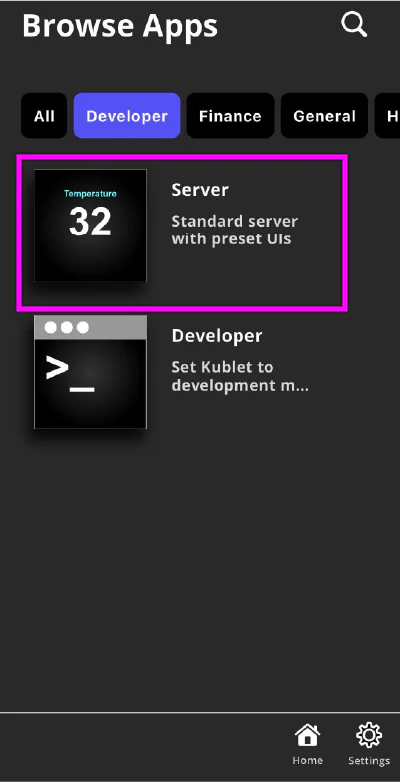
You will see the following message displayed on the kublet screen:
Server
Send data to
192.168.1.34/update?value=<int>&name=<string>This allows users to process data in another programming language and send the data via HTTP to the provided endpoint.
For example, try running this in your browser:
192.168.1.34/update?value=1000&name=TemperatureOr, in your terminal:
curl "http://192.168.1.34/update?value=1000&name=Temperature"You should see this:

The IP address (eg. 192.168.1.34) remains the same, so you can keep sending data to this endpoint at any intervals, and it will update accordingly.
Python program
Challenge: Write a python program that fetches weather data and send it to the server app.